Two memories stand out from my early elementary years: checking out my first public library book, which was about a day in the life of children in Japan who were “getting up as I was going to bed,” and writing a report on Australia and learning the song Waltzing Matilda. By today’s standards, these are hardly examples of “global collaborative learning,” but they remind me how exploring different cultures during childhood can leave a lasting impression and shape our identities as global citizens.
In our current module in Learning, Teaching, and Assessment 2, we are focusing on the ISTE Standard 4 for Educators: Collaborator. I was interested in learning more about standard 4c: “Use collaborative tools to expand students’ authentic, real-world learning experiences by engaging virtually with experts, teams and students, locally and globally” (ISTE 2017).
Benefits of Global Collaboration in the Classroom
Instead of passively reading or watching an artifact created by others, video conferencing and real-time collaboration tools like Skype in the Classroom or Google Hangouts allow students to interact with experts and other students anywhere in the world. In doing so they develop key skills that will help them navigate an increasingly global society.
Figure 1.1 shows the many ways that global collaboration helps students grow into world citizens.

What’s Stopping Every Classroom from Going Global?
Tools such as Skype in the Classroom and global education collaboration websites such as Globaledguide.org, iEarn.org, or Empatico.org make it increasingly easy to set up a variety of interactions with experts, teachers, and students around the globe. Skype in the Classroom for example allows teachers to search by topic and interaction type and input availability. The only technology required is a high speed internet connection, a PC with a web camera and a microphone, and access to video conferencing software. In spite of this, however, interacting remotely with experts or classrooms is rare in K-5 learning.
Barriers & Enablers
Lindsay and Redmond (2017) conducted interviews with a group of educators whose classrooms participate in global collaborative learning to understand what types of things hinder and enable teachers in these activities. They found that typical barriers include a lack of time, autonomy, and importance placed on global collaboration within their organization, as well as not having the necessary hardware and software or technological expertise.
Conversely, teachers who had the support of administrators and other community members for both a global teaching focus and “educator risk taking” (Lindsay and Redmond, 2017, p. 6) were more likely to incorporate global collaboration in their classrooms. A “small and trusting” (p. 6) global professional learning network (PLN) also helped educators learn how to overcome attitude and technology barriers within their schools and share ideas, best practices and tools.
Educator experience and mindset also played a role in successful global learning in their classrooms. Teachers with more pedagogical and technology experience were more likely to try global collaboration; and educator mindset and curiosity contributed to perseverance in global collaboration projects. One participant in the Lindsay and Redmond (2017) study described it as “Some of it has been a personal interest [in] finding out how technology can transform and enhance learning for students” (p. 6).
Role of Experience with Professional Development and Videoconferencing
Interestingly, several studies referenced by Klenke (2014), show that when educators receive some of their own professional development training through videoconferencing they are more likely to use videoconferencing in their classrooms. In a large-scale project funded by the Canadian government on videoconferencing in education, teachers “…reported that their students had positive student-centered and collaborative learning experiences as a result of their own involvement using videoconferencing” (p. 18).
Types of Collaboration
There are many ways student can collaborate with other students or with experts in the field, but for true collaboration to occur, “Parties [must be] committed to learning something together and cooperating in the achievement of a goal that they cannot achieve individually” (Manso and Garzon, 2011, p. 33). Once learning goals are established, tools should be chosen that best fits those goals (Manso and Garzon, 2011) and may include a combination of real time and asynchronous technology.

Synchronous
For real time collaboration with other classes, virtual field trips or virtual visits with experts or authors, video conferencing software like Zoom, Skype, or Google Hangouts can be used, or collaboration platforms such as Empatico or National Geographic Explorer Classroom.
Asynchronous
If time zones or scheduling is an issue, collaboration can occur using tools that don’t require real time interaction such as Padlet, FlipGrid, Google Docs, OneNote, or ePals.
Combining Tools
For collaborative project based learning, a combination of synchronous and asynchronous tools may be best. For example, students may video conference to meet one and other, discuss ideas for their project, hold review meetings, or present their findings. Documents and other resources could be shared asynchronously on a jointly-owned online space like Google docs or Padlet. A final presentation could be created with input by both classrooms using PowerPoint (online), Google Slides, Adobe Spark, or Prezi.
Preparing for a Collaboration Session
- Teachers from collaborating classrooms should work together to establish learning goals. Manzo and Garzon (2011) recommend selecting a topic relevant to what students are learning or that connect with their everyday lives.
- Students should develop their presentations and practice interaction prior to meeting online. If videoconferencing, it should be decided who is going to speak and in what order. Questions should be prewritten, and if appropriate, provided to the collaborating classroom or expert beforehand. (Empatico Room Setup Guide)
- The space/time for video conferencing should be considered and the hardware and software should be tested before the day of collaboration. (Empatico Room Setup Guide).
- Students should understand their roles & responsibilities and how they will be evaluated (Manso and Garzon, 2011).
- Traditional “talking head” style lectures should be kept to a minimum of 15-25 minutes while video conferencing, beyond which the student interest diminishes (Greenberg, 2004, p. 16).
Resources
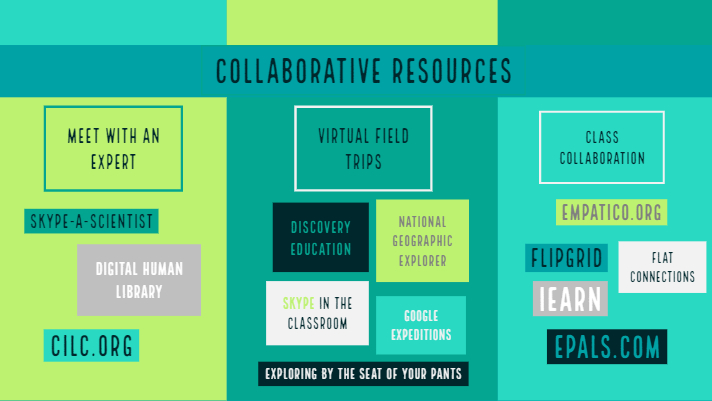
Here are some examples of resources that can be used for global classroom collaboration:
Meet with an Expert
- Skype-a-Scientist
- Digital Human Library
- Skype in the Classroom
- Center for Interactive Learning and Collaboration
Virtual Field Trips
- National Geographic Explorer
- Google Expeditions (AR/VR; no human interaction)
- Exploring by the Seat of your Pants
- Skype in the Classroom
- Discovery Education
Collaboration with other Classes
- Empatico
- FligGrid GridPals
- Center for Interactive Learning and Collaboration
- ePals
- Flat Connections
- iEarn
General Resources
- Teacher’s Guide to International Collaboration on the Internet
- Teacher’s Guide to Global Collaboration
References
Greenberg, A. 2004. Navigating the sea of research on videoconferencing-based distance education: A platform for understanding research into the technology’s effectiveness and value. Waynehouse Research. Retrieved from: http://wainhouse.com/files/papers/wr-navseadistedu.pdf
ISTE Standards for Educators (2017). ISTE.org. Retrieved from: https://www.iste.org/standards/for-educators
Klenke, H. A., 2014. The effects of interactive videoconferencing on elementary literacy : collaborative learning environment. University of Northern Iowa UNI ScholarWorks Graduate Research Papers. Retrieved from: https://scholarworks.uni.edu/cgi/viewcontent.cgi?article=1193&context=grp
Liebtag, E., Knight, A., Tomlinson, G. Mansori, M. Van Voorhis, M. Oxley, T. & Kennedy, J. (2016). Global education and equitable preparation: An educator’s digest of facts and figures, 2016. Participate.com, Center for International Education, Inc. Retrieved from: https://www.globaledguide.org/resources/global-education-and-equitable-preparation-an-educators-digest
Lindsay, J. & Redmond, P. (2017). Online global collaboration – affordances and inhibitors. In H. Partridge, K. Davis, & J. Thomas. (Eds.), Me, Us, IT! Proceedings ASCILITE2017: 34th International Conference on Innovation, Practice and Research in the Use of Educational Technologies in Tertiary Education (pp. 293-303). Retrieved from: http://2017conference.ascilite.org/wp-content/uploads/2017/11/Full-LINDSAY.pdf
Room setup guide (ND). Empatico.org. Retrieved from:
https://empatico.org/activity-plan/room-setup
Wow, thank you for all the wonderful resources, Bridget! Your post is a super helpful launching off point for embarking on a successful global collaboration project! It was very eye opening when you mentioned that teachers who had their own PD experiences using videoconferencing felt better prepared to implement something similar into their own classrooms. It is so crucial for educators to have their own personal and successful experience using these technologies before launching it with students! Also, when you mentioned the lack of importance placed on global collaboration, it reminded me of how important it is to be an advocate for the value of these collaborations by continually implementing collaboration locally and globally and not just as a one off experience.
Bridget,
It is true that the barriers of implementing global collaborative learning coming from both hardware and teachers’ experiences and mindset. The teacher is the key factor in the success of collaborative learning. The PLN can encourage teachers to overcome difficulties and hold positive attitude on transformation. The “preparing for a collaboration session” part in your paper is helpful for teachers to prepare and keep moving on collaborative learning. Thank you for the sharing.
It is great that you provide resources for both synchronous and asynchronous communication. Most people only think of the synchronous tools that keep students engaged. But using FlipGrid to make a video to be viewed later by your ‘epal’ takes thought and preparation on the student side. The video is a great way to get students to think about what they want to say. The time that students spend on these videos to convey their thoughts and ideas is a great learning experience in itself. Viewing a video from a global partner will give students a chance to see another approach, and perhaps students will incorporate changes into their next video. Ideally, this will stir a friendly competition to see who can develop the better video!
Bridget, this is awesome! I LOVE the resources you compiled. I already booked a free virtual field trip through the CILC. Thank you for writing this thoughtful post and sharing all of your knowledge and resources.