
Physical computing – programming small microcomputers and combining them with electrical and non-electrical materials – engages students in ways that coding alone doesn’t. Intangible onscreen code suddenly makes something happen in the real world: a wheel turns, a light goes on, a point is scored and displayed above the soccer game you’ve built. In the process, students collaborate, solve real world problems and see for themselves how the devices we use in our daily lives really work.
In the current module in our class “Teaching, Learning, and Assessment 2, I have chosen to focus on ISTE Educator standard 6b: How can educators “…manage the use of technology and student learning strategies in digital platforms, virtual environments, hands-on makerspaces or in the field,” and 6c: “…create learning opportunities that challenge students to use a design process and computational thinking to innovate and solve problems?” (ISTE Standards for Educators, 2017). I believe physical computing using the BBC micro:bit or similar products can help educators address both these standards in their classrooms.
The Benefits of Physical Computing
Physical computing asks [students] to become designers, not just users of technology…It forces them to develop prototypes of products and go through multiple testing to get to the final product. And it reinforces computing practices through open-ended exploration where creativity can grow and flourish.
Rashmi Pimprikar, program director of STEAM and computer science initiatives for Boston public schools (Genota, L., 2019)
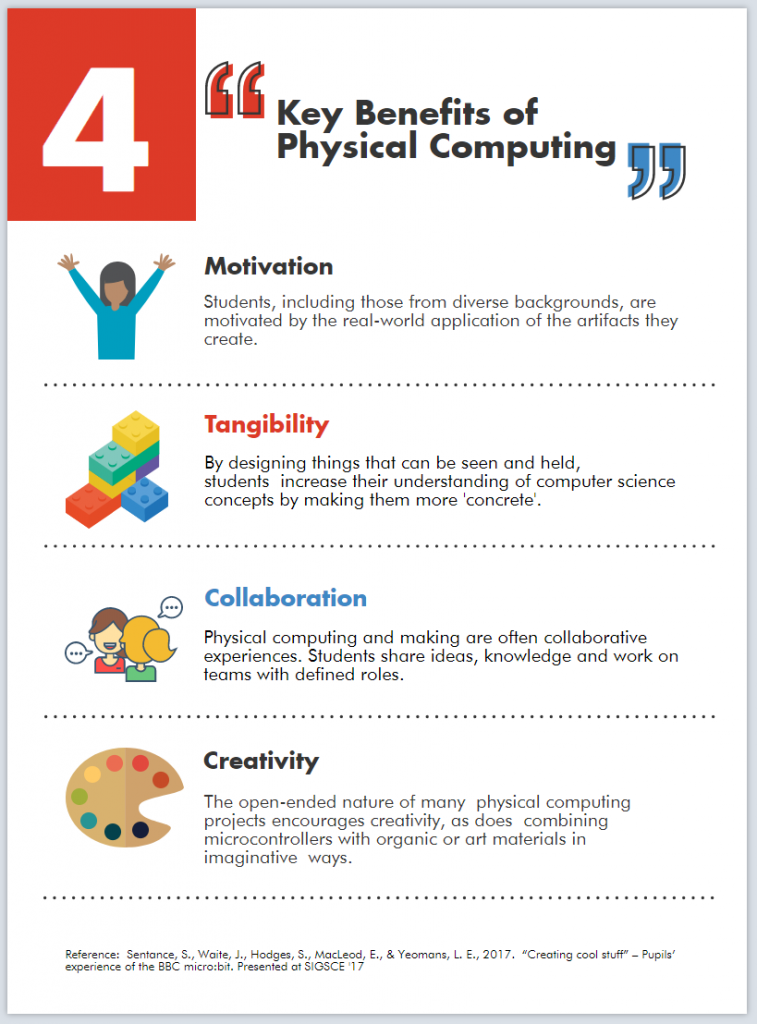
Appeal to a Broader Audience
Physical computing promotes collaboration, which may make it more interesting to students who have not been drawn to traditional coding instruction. In their observations of children’s museum attendees using both an onscreen graphical programming language and physical programming blocks, Horn, Crouser, and Bers (2012) discovered that the “…tangible interface was more inviting and better at supporting active collaboration. This result was especially important because the tangible interface seemed to appeal to girls as well as boys, which was not the case with the graphical interface in the Museum.” Horn, Crouser, and Bers, 2012, p.10.
Another aspect of physical computing that may appeal more to girls is that coding becomes “a means to an end.” It also has shown to give girls more confidence in their abilities to code (Sentance, S., Waite, J., Hodges, S., MacLeod, E., & Yeomans, L. E., 2017, p.3).
The BBC micro:bit
In 2016, the BBC delivered 800,000 micro:bits, a handheld microcomputer, to all middle school children in the UK as part of their Make it Digital initiative (https://www.bbc.co.uk/mediacentre/latestnews/2016/bbc-micro-bit-schools-launch). The goal was to enable “…young people to get creative with technology, whatever their level of experience and…help develop a new generation of digital pioneers (“BBC micro:bit launches to a generation of UK students,” 2016).
BBC micro:bits are now being used all over the world, and the results are promising. According to research in the UK, both teachers and students have been encouraged in their computer science efforts by working with the micro:bit (“Academic research into the BBC micro:bit”).
- 90% of students said the micro:bit showed them that anyone can learn to code
- 88% of students thought that coding wasn’t as difficult as they had thought it was after using the micro:bit
- 45% of students said they would definitely do Computer Science as a subject option in the future, up from 36% before they used the micro:bit. For girls the jump was even higher – going from 23% to 39% afterwards.
- 85% of teachers believed that the BBC micro:bit has made Computer Science more enjoyable for their students
- Half of teachers who’ve used the BBC micro:bit say that they now feel more confident as a teacher, particularly those who say they’re not very confident teaching Computer Science topics.
Small Size Belies its Power
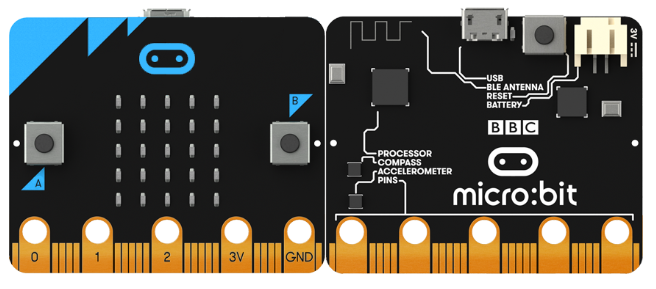
Source: https://microbit.org/guide/
The BBC micro:bit is tiny, measuring 2 inches by 1.5 inches. It includes a microprocessor, light, temperature and motion sensors, Bluetooth support, USB and battery ports, a programmable 25-light LED display and two programmable buttons (https://microbit.org/guide/features/). Its adaptability and low cost ($16.50, including USB cable and battery pack) are the keys to its success.
Perfect for Project based learning
The BBC micro:bit can be dressed like an animal, worn on a wrist, or hidden in a diorama. It can be taken outside or made into a vehicle. Its versatility and instructional support via extensive lessons on the micro:bit website makes it the Swiss army knife of tech-supported project-based learning. For examples of meaningful uses in project-based learning in Singapore schools, see Figure 4, and in a California school, see Figure 5.

Effective for smaller lessons too
Even brief lessons such as using the BBC micro:bit’s onboard thermometer or compass can be compelling and reinforce concepts in math, earth science, and computer science. The MakeCode program in Figure 6 uses input from the BBC micro:bit’s temperature sensor, translates it from Celsius to Fahrenheit, then scrolls the temperature in both Celsius and Fahrenheit across the micro:bit screen (Figure 7). After coding this, most students will remember the formula for translating Celsius to Fahrenheit; they will have created two variables, used sensor input, and seen one of the benefits of rounding numbers (such a small display!). To extend the lesson, data such as temperature readings can be analyzed and charted in Excel.
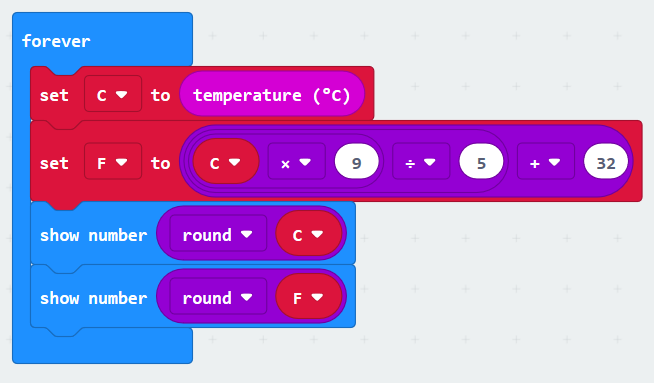
Programming the micro:bit
The BBC micro:bit can be programmed in multiple ways, including using block coding with Microsoft MakeCode (Figure 8) and Scratch (Figure 9). It can also be coded using the MicroPython editor (Figure 10) or in JavaScript using the JavaScript window in MakeCode. These options make it easier for students to transition from block coding to text-based coding. The online guide for the MicroPython editor does a nice job of explaining basic programming terms and concepts such as objects, modules, methods, and arguments.
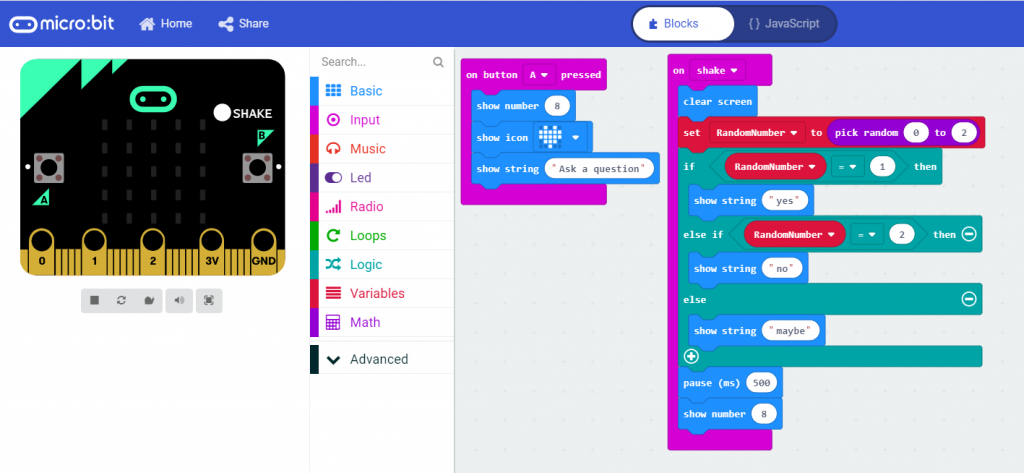
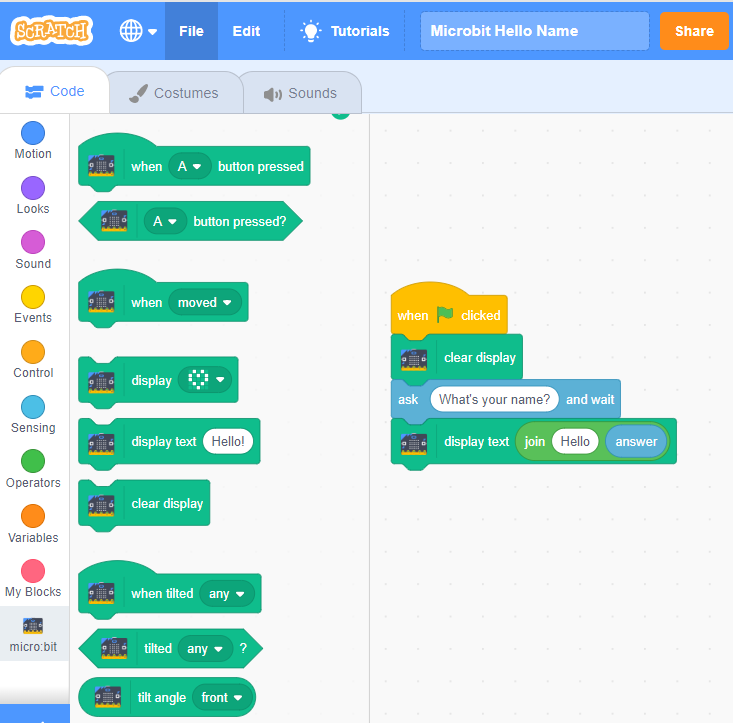
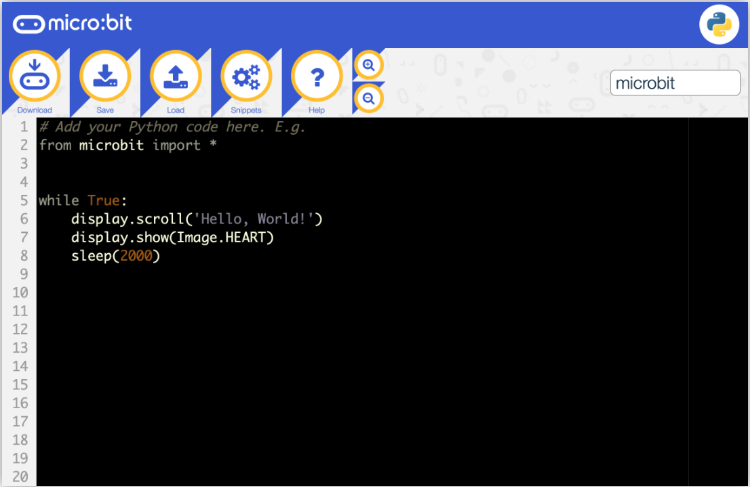
Teaching Resources
The best place to find lesson resources for the BBC micro:bit is on the official website. The benefit of the micro:bit being rolled out to so many students in the UK is that lessons are in English and are plentiful. Here are a list of resources:
- Micro:bit Resources for Teachers
- Lessons, Projects and More to Inspire
- Scratch cards for BBC micro:bit
- Code.org CS Discoveries 2018 Unit on Physical computing
- TeachTech with ICT micro:bit lessons
- Core Electronics YouTube videos on micro:bit
References
Academic research into the BBC micro:bit. Microbit.org. Retrieved from: https://microbit.org/research/
BBC micro:bit launches to a generation of UK students (2016). BBC.com. Retrieved from: https://www.bbc.co.uk/mediacentre/latestnews/2016/bbc-micro-bit-schools-launch
Digital maker programme with Micro:bits in Singapore. Retrieved from: https://microbit.org/assets/documents/Digital.Maker.in.Singapore.Case.Study.pdf
Genota, L. (2019). ‘Physical Computing’ Links Computer Science, Hands-On Learning Education Week, 38(19) 10. Retrieved from: http://ezproxy.spu.edu/login?url=http://search.ebscohost.com/login.aspx?direct=true&AuthType=ip&db=a9h&AN=134271176&site=ehost-live
Horn, M. S., Crouser, J., Bers, M. U. (2012). Tangible interaction and learning: the case for a hybrid approach. Journal of Personal and Ubiquitous Computing. 16(4), pp. 379-389. Retrieved from: https://dl-acm-org.ezproxy.spu.edu/citation.cfm?id=2205716
ISTE Standards for Educators (2017). ISTE.org. Retrieved from: https://www.iste.org/standards/for-educators
Sentance, S., Waite, J., Hodges, S., MacLeod, E., & Yeomans, L. E. (2017). “Creating cool stuff” – Pupils’ experience of the BBC micro:bit. Proceedings of the 48th ACM Technical Symposium on Computer Science Education: SIGCSE 2017 Retrieved from: http://bit.ly/2HQzMMz
Bridget,
I appreciate that you share micro: bit for this module. I never heard about it before. After reading your paper, I can see how powerful it is to motivate student innovative learning on coding. The key thing to learn how to code is the tangible and meaningful which micro: bit can provide. And its price is reasonable for students or school. Thank you for sharing.
This is great. Also, I appreciated your research specifically about how it changed perceptions of coding for girls. I really want to take a class on these to learn more about them and imagine ways I could integrate them into my classroom. There is so much out there that I want to learn about coding and bring into my classroom. I’ve only really started scratching the surface and think that this physical aspect is something I need to explore more. Thanks so much for sharing this!
Bridget,
I am so excited to read your blog this week! I have taken a few mini-classes about micro:bits over the past few years, and your blog has brought everything together! Thank you for sharing all of the resources. I have already downloaded the micro:bit teachers guide and I’m thinking how I can partner with the Librarian next year to make diorama commercials for the books in the library. Very exciting blog!
Your project-based learning examples are fantastic! I particularly like the one in which the students figured out how to build an improved traffic light system to serve the blind, deaf, and people engrossed in their cell phone. Talk about topical! What a great way for students to exercise their creativity – while also thinking about the physical world we live in. So many interesting learning scenarios with the micro:bit!