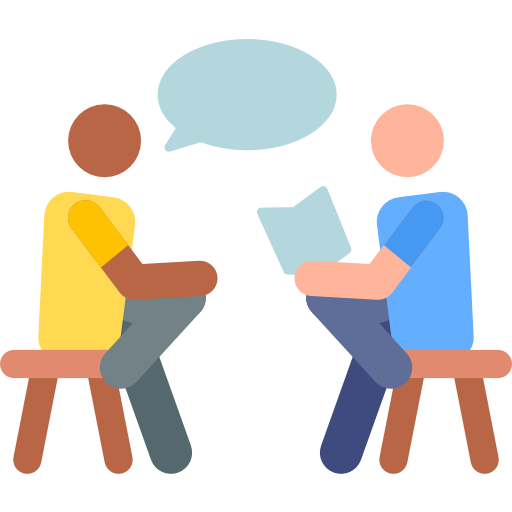
The Community Engagement project for our Educational Technology Leadership class this quarter consisted of coaching a teacher to help them improve a lesson by focusing on areas that promote 21st century skills including:
- Support for standards such as Common Core or ISTE
- Improving engagement
- Using a problem-based task
- Applying technology to accelerate learning
(Foltos, 2013)
As part of our coaching, we were to use the communication skills we had been practicing throughout the quarter, including active listening, paraphrasing, and learning to use clarifying and probing questions to help teachers reach a deeper understanding of what they were trying to accomplish in the lesson. We also learned about the importance of establishing meeting norms and protocols for collaboration.
I ended up doing two separate activities to complete this project:
- I worked with a 2nd grade teacher to add a virtual field trip to an established lesson
- A classmate and I coached each other to improve lessons we each had taught
2nd Grade Penguin Unit

The 2nd grade collaboration was for a successful GLAD-based Language Arts unit on penguins, already rich in writing, reading, and discussion activities. The grade-level team has taught the lesson for years, but the teacher saw the advantage of including a technology-enabled “live” experience after we worked together on a virtual field trip for a Science unit last year.
Basis of Trust
That experience, as well as having known each other for several years, provided a basis of trust. This trust helped me feel comfortable trying out the communication skills we were working on in class such as active listening and paraphrasing and I think it helped empower the teacher to try something new in an already proven lesson. The teacher and I established norms for our meetings, such as following an agenda, starting and ending on time, and trying as much as possible to have action items completed before each meeting.
Increasing Engagement, Standards Support, & Tech Expertise
Because this was considered an effective unit by the 2nd grade team, we focused on how technology could make the unit more engaging and help meet additional standards. The teacher also expressed interest in becoming more knowledgeable about virtual field trips so she could incorporate them into other lessons.
We determined that adding a virtual field trip would support 2nd grade Common Core ELA standards for speaking and listening. The existing lesson consisted of reading, writing, research, group work, listening to the teacher and watching a video on penguins over the 2-week unit. Students had not, however, interacted with experts either in person or online.
We secured a virtual field trip slot toward the end of the unit with a well-respected west coast aquarium. The aquarium does many of these so scheduling and tech setup when smoothly.
Upstaged!
A funny thing happened on the way to the virtual field trip: another teacher had met a penguin specialist and asked her to visit the 2nd grade classrooms the day before our virtual field trip was scheduled. Not only were students able to try on equipment that scientists use when working in Antarctica, they also Skyped with a scientist in Antarctica and saw a live feed of penguins in their natural habitat!
Our virtual field trip the next day was understandably somewhat of a let-down. The aquarium’s penguin exhibit was situated in a place they couldn’t film, so they couldn’t show any live penguins. The person leading the trip from the aquarium tried her best to engage the students but without many visuals or live animals (mainly lecture and Q&A) the students were not as invested as they had been the day before.
After our virtual field trip, students were asked to write about three things they had learned from either field trip. Interestingly, many students listed information from both sources, so if nothing else, repetition and exposure appeared to contribute to student understanding. However, I felt the experience did very little to improve the overall lesson. The teacher and I agreed that the previous virtual field trip with an insect zoo had been much more effective, though it was less polished had a few technical glitches. The difference was that the bug zoo showed students live versions of the insects they were learning about, taking advantage of the real-time and visual aspects of videoconferencing.
Improving a Lesson with a Classmate
In the second part of the Community Engagement Project, a classmate and I exchanged lessons we both wanted to improve. We used the Learning Design Checklist (Foltos, 2013) which helps educators evaluate a lesson based on how it addresses standards, engages students, is problem-based, or is enhanced by technology. The idea is not to try to address all four areas but to select one or two to help improve a lesson.
After reviewing each other’s lessons using the Learning Design Checklist, we met virtually to discuss. We tried to apply the communication and collaboration skills we had been learning in class, including active listening, paraphrasing, and using clarifying and probing questions.
Based on discussion with my classmate, I revised my lesson to include peer review, a more authentic artifact that students could have their peers use, and additional formative assessment. I believe these changes will make the lesson more engaging and the assessment will help me refine the lesson further.
Key Learnings
I am glad there were two distinct parts of this project because I learned from both.
Communication Skills Can Always be Improved
I appreciated the experience the Community Engagement project gave me in practicing communication and collaboration skills – both with the 2nd grade teacher and my classmate. Understanding how and why to establish norms and protocols are invaluable skills for technology coaches (and everyone else). I found when I listened closely and thought deeply about suggestions my classmate made on my lesson plan, I was able to really improve the task.
Technology: it’s all in how you use it
Comparing the two 2nd grade Penguin-themed virtual field trips reminded me of the SAMR model for Technology Use (Figure 1). The virtual field trip with the aquarium was essentially a substitution for the teacher lecturing in front of the class. The combination real/virtual field trip with Antarctica scientists falls into the Redefinition category: how many teachers and students get to interact with scientists and animals in their natural habitat on faraway continents in real-time? This is a lesson that will stay with them for the rest of their lives. The two field trips used the exact same video conferencing technology, but with very different effect.
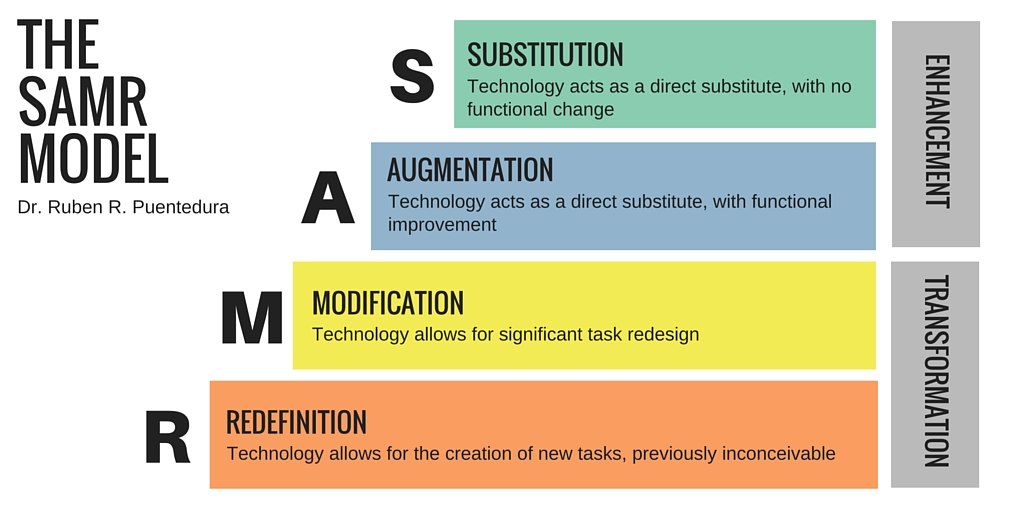
I know this situation was somewhat unusual, but it made me aware of how careful technology coaches need to be with their recommendations to teachers. Virtual field trips require a lot of time to research and schedule. This experience taught me how important it is to:
- Understand what the teacher’s goal is for adding it to their lesson
- Get precise information from the presenter as to what the format and content will be
Though the teacher now feels confident to conduct a virtual field trip on her own from a technical and research perspective, I’m not sure she is sold on the format unless it includes a high level of interaction. I agree with her and this experience will direct how I research, use, and recommend virtual field trips in the future.
References
English Language Arts Standards » Speaking & Listening » Grade 2. Common Core State Standard Initiative Retrieved from: http://www.corestandards.org/ELA-Literacy/SL/2/
Foltos, L. (2013). Peer Coaching. Thousand Oaks, CA: Corwin.